To seamlessly import the ACSS Tokens Figma file into your Figma dashboard, please follow these straightforward steps:
- First, please ensure you have downloaded the ACSS Tokens .fig file from your account on our website. It’s essential to have this file ready before proceeding.
- Access your Figma account by logging in.
- Once you’re logged in, direct your attention to the top-right corner of your Figma dashboard. You’ll find an “Import” button there
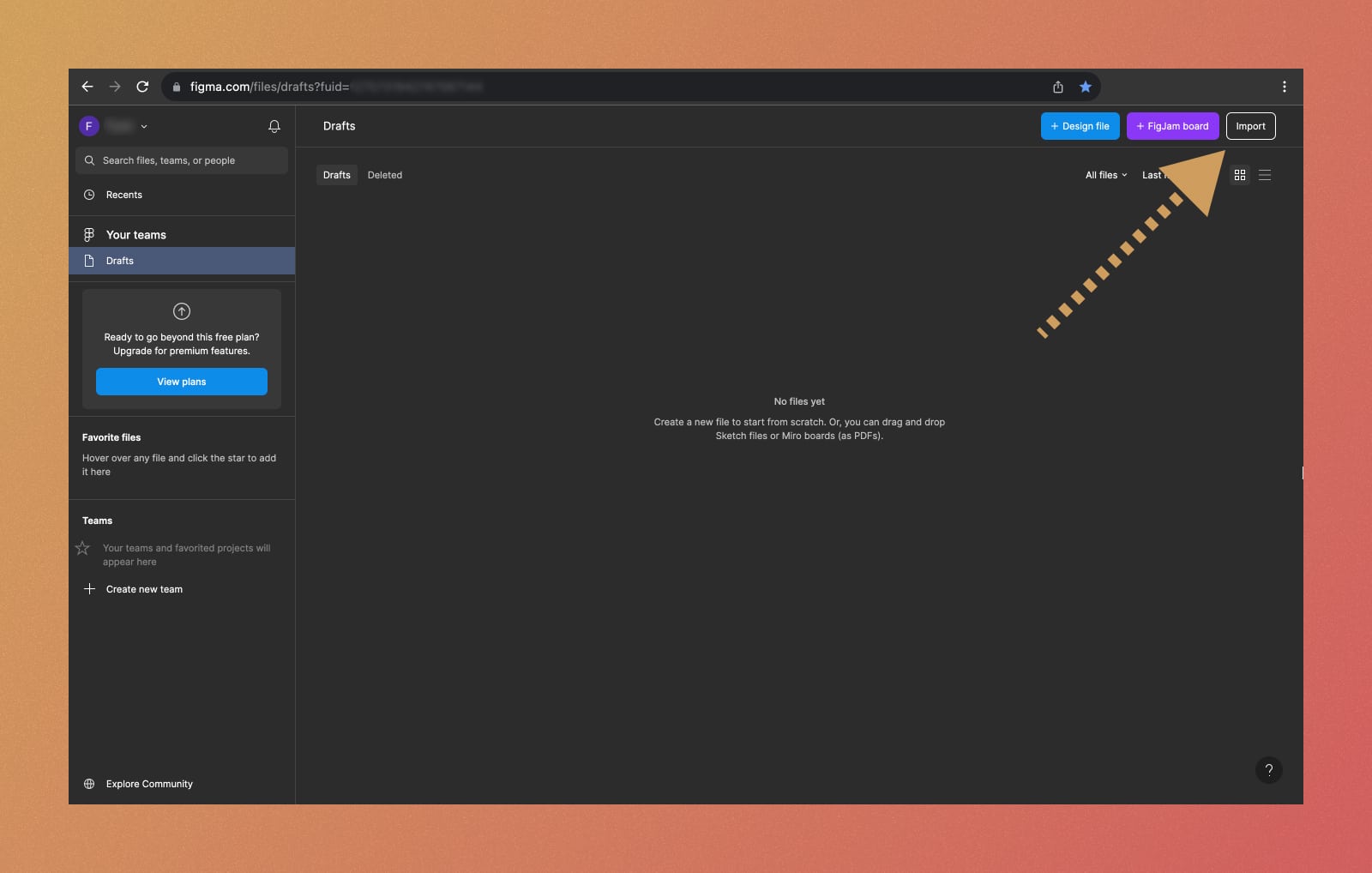
- Click on the “Import” button, which will open up a file selection dialog.
- Navigate to the location where you saved the ACSS Tokens .fig file you downloaded after your purchase. Select the file by left-clicking on it.

- Confirm your selection by clicking the “Open” button within the file selection dialog.
Congratulations! You’ve now successfully imported the ACSS Tokens Figma file into your Figma dashboard. It’s ready for you to use in your design projects.